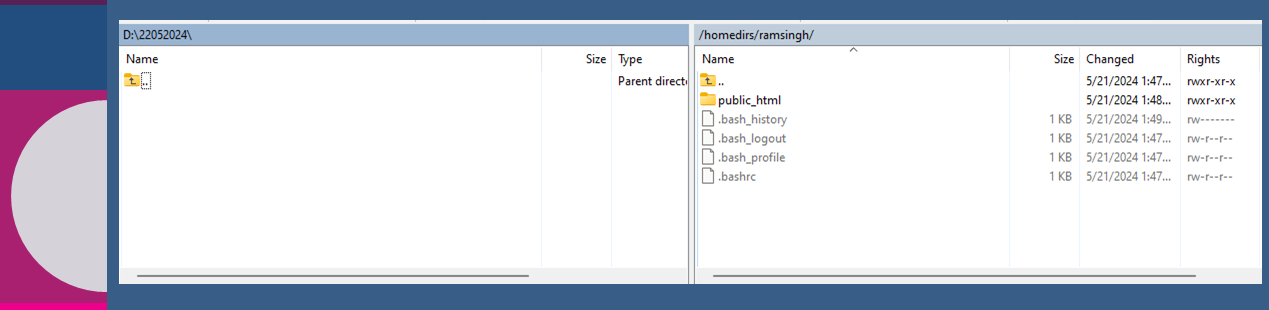1. Hosting personal home page
Step 1. Download any ftp uploaded software (Ex: WinSCP, FireFTP, Filezila)
Step 2. Enter Host Name : home.iitj.ac.in or 172.16.100.44 Port: 22
Step 3. Enter User Name: user name
Step 4. Enter Password: LDAP Password
Step 5. Then Login
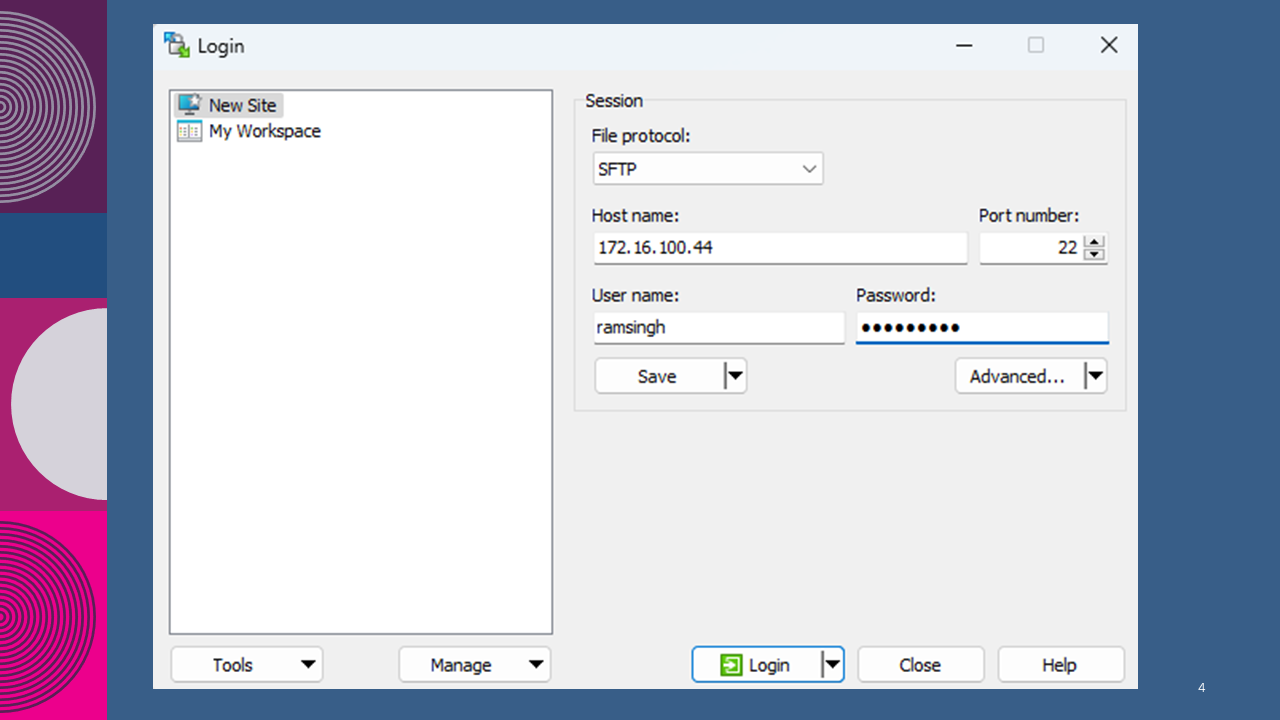
Step 6. Drag file in public_html